Another Apple MacBook cycle ends.
The trigger to replace my Apple MacBook Pro is an alert that the battery charging stopping at 80%. The alert pointed to an Apple battery service. Which means battery replacement. Just for clarity, you can still push for full charge for a while but you have to do it each time.
I checked the battery cycle count and it had reached 1,011 cycles. The benchmark for this model is 1,000.
Next step to see how long this battery lasted from purchase date of 3rd January 2020. It came to 4 years and 4 months in May 2024.
It is a late 2019 MacBook Pro, launch date for this model was mid 2019. 5 years in term of this model’s technology lifecycle. Not bad. There was no drop in performance and functionality of the MacBook Pro since I bought it despite the deteriorating battery condition. Only the battery is the issue here. I have to make decision. And I think I know what to do.
Little sad as the MacBook Pro traveled the World with me. Here is my past post on it.
Does battery replacement make sense?
When batteries exceed their cycle count, a steady decline in holding a charge will be apparent. Based on past, I knew it was pointless waiting. More than a decade ago, I would have ordered 3rd party battery online and did it myself. But the 3rd party batteries tend not to last. I have done it and seen it.
One of the first thing I did this time was get an estimate of the battery replacement from Apple. Easily done as Apple does provide the online facility to obtain an estimate.
The estimate came to AUD 409 or 18% of the original purchase price of the laptop. 18% is a very high by any measure. The first thought was the issue that Tesla’s owners face when it comes to battery replacement. Not good but not bad as Tesla.

The Trade-in Option
The next consideration is the trade-in option offered by Apple. You provide information about your device including device serial number plus the various conditions of your device. The trade-in estimate came close to 18%. No idea if the 18% is just a coincidence.
Trade-ins are completed when you buy and receive your new Apple device and return the old device. The final price and refund is determined by Apple after an examination.
Mine had 2 minor corner dents plus the battery was due for replacement. So the trade-in offer price is unlikely to be close to 18%. You could sell the old laptop as second hand and get a much better price.
Technology advances
An important consideration is the advances in components in the latest devices from CPU, graphics to features such screen and audio attributes. Remember 5 years has passed since this model was launched.
This time around technology advances became the single biggest consideration to buy a new Apple device. The advances were just more significant and striking. It was not the usual annual incremental performance here and there.

Apple Silicon or M series CPU
Apple had moved from Intel CPU chip to its own Apple Silicon CPU. First launched in November 2020 and by 2023 all its devices had these chips from M1 to the latest M3 chips. This is big.
Reviews by the industry watchdogs are clear. The performance improvement is in multiples over older Intel chips.
New software releases began to run natively for these chips, taking advantage of the marked performance. It would make so much difference when you edit photos and videos whose image quality and size have increased so much that older model would struggle. Also good if you running intensive programs.
The newer devices also had many improved features namely screen resolution in terms of ppi (pixels per inch), brightness, colors and refresh rate. The newer devices are on a class of their own.
It was time for the switch. But first a little more on the display resolution. And a take on how Apple markets its products.
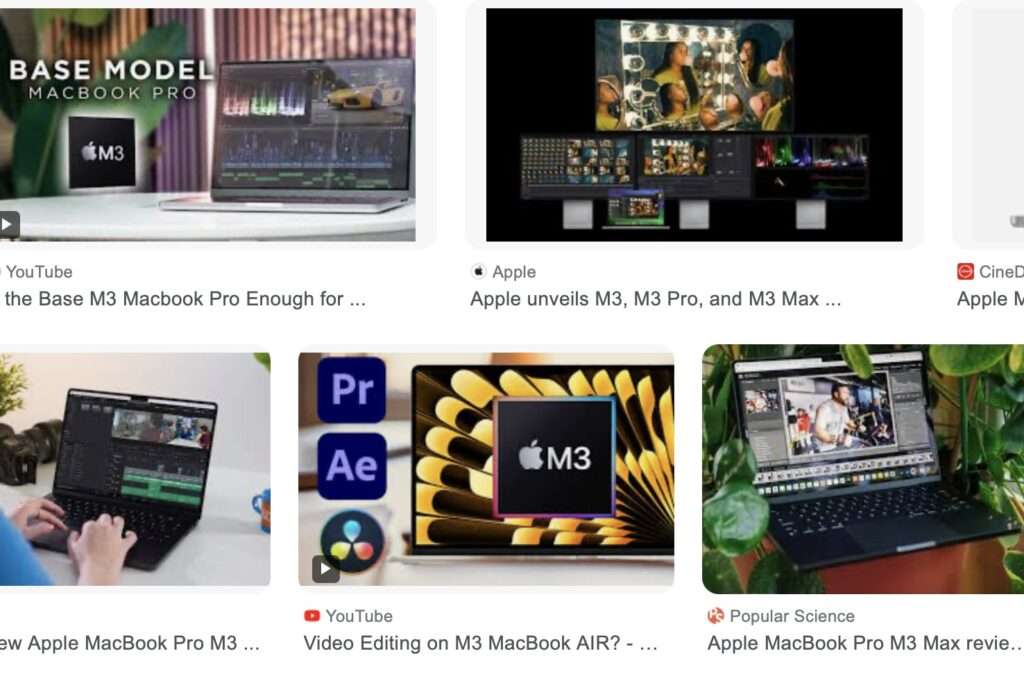
Display Comparison
A display comparison rather than computing power comparison as the latter is hard to see for basic user who are in the majority.
Basic users’ usual routine is surfing the net, handing e-mails, and some basic functions. But does not tap the computing ability of their device. Moderate to heavy users who use extensive spreadsheet and into video editing will fully appreciate the processing power specs.
Display quality changes in the new devices are readily seen and appreciated by all user. The moment you fire up the new device and surf the net, it will be strikingly obvious.
Display is also important if you work a lot with image and video editing and production as well as graphic design work.
The comparison table below shows significant improvement the new MacBook Pro has in terms of display quality. Brightness for instance has doubled and the gamut of colors have hit 1 billion. This is a direct model to model comparison.
The new 2024 entry MacBook Air 13 M3 however the same display spec as my 5 years old MacBook Pro. Only the next model up , MacBook Pro 14 had the enhanced display specs.
| Display | 2019 MacBook Pro 13 | 2024 MacBook Air 13 M3 | 2024 MacBook Pro 14 |
| Resolution | 2560 x 1600 | 2560 x 1664 | 3024 x 1964 |
| PPI (pixels per inch) | 227 | 224 | 254 |
| Brightness (nits ) | 500 | 500 | 1000 – 1600 |
MacBook Air vs MacBook Pro
So do I go for the MacBook Pro to get the enhanced display features.
I went for the MacBook Air 13.3 inch M3, retailing at AUD 1,799 and added another AUD300 to increase the RAM to 16 GB.
Why did I go for model down grade rather than the new MacBook Pro?
Firstly the new MacBook Pro with similar processing power would have been another AUD 1,000 extra. The entry level price was AUD2,699. Display resolution wise it is far more superior to the MacBook Air.
I went for price and took the entry level Apple MacBook Air. It had the same computing power as the new MacBook Pro but without the latter’s superior display resolution.
The new Air is much more powerful than my old MacBook Pro especially with the new chip. The Air also comes with an impressive 18 hr charge, 8 hours more than my old MacBook Pro. The camera has gone from 720p to 1080p. And the first entry level Apple laptop that can take on gaming with its improved GPU. As I upgraded my RAM to 16 GB, they upgraded my GPU 8 core to 10 core as a bonus.
On 5th May I ordered my Apple MacBook Air M3 online as the increased RAM size of 16 GB are not available at the stores. 2 days later on 7th May, Apple announced their new M4 chips. Life is never easy.
5 days later I got my new Apple MacBook Air airfreighted out of Shanghai via DHL. Using the Apple utility, Migration Assistant and within 2 hours I copied all contents from my old Mac to my new Mac. I was back in business.
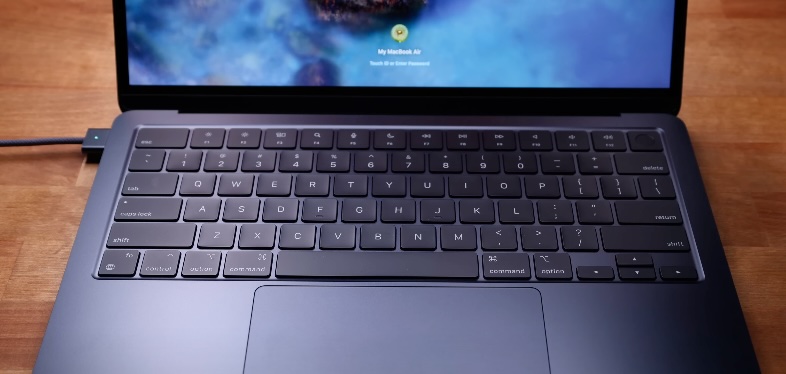
First thoughts.
Delighted with the speed it start up and program load. As well photo and video editing. There was only slight difference to the old Mac when it came to surfing and using emails. On certain sites, it was much faster. I am pleased with the choice. Sadly I am stuck with the same display specs. But this I knew from the onset.
Prior to old MacBook Pro, I had a MacBook Air 11 inch and previous to that another Air 11. So not my first Air, it is actually my third Air. Always enjoyed portability as I tend to travel frequently.
In summary
The battery replacement with ageing chip and technology of the old laptop was a no go. The trade-in was not worth it as I could sell the old Mac second hand for a much higher price.
I got the entry level Apple MacBook Air M3 13.3 inch with an RAM upgrade to 16GB. The additional RAM would help especially with video editing.
In a nutshell I went for the lighter MacBook Air M3 for portability and affordability. The midnight color also appealed to me. Anyway it had same chip as the new Pro but without a cooling fan that stops throttling the performance.
The AUD 1,000 saved will help pay for a Ipad upgrade planned for some time later. Ipad is the preferred device for watching movies, run thru photos and videos, YouTube content and slide shows. And take to the cafe for change of location.
I was pleased with the new purchase. And good to back with an Air. The Midnight Blue colour is also something else.
.
