iPhone 16 Pro camera was released on 20 September 2024 as part of iPhone 16 series. I picked mine on 18 December 2024 from Apple Rundle Mall. It replaced my iPhone 12.
I was also keen to tap the Apple Intelligence that was released on 12 December for the Australia – New Zealand region.
At first glance of the specs and with Apple Intelligence, I felt that I needed to spend time to understand existing features and the new features. I was also intrigued by how AI will work for me. My main motivation however was to move to a smartphone camera as the main camera.
iPhone 16 Pro as the main camera
All iPhones I bought in the past were base models which typically means 2 lenses. I needed to upgrade my existing iPhone 12 as I began to transition my photography from conventional cameras to smartphones. It had been a journey for sometime.
I had already moved from SLR to my compact Sony ZV1 in 2020. An excellent compact, the first to break low light challenge. Here is my write-up on the Sony ZV1.
Main reason for the transition from SLR to compact and then a mix of compact and smart phone was convenience and mobility. Compacts are now sophisticated, able to shoot at low light and allowed a range of setups. The SLR sacrifices were the loss of dedicated lens sizes, telephoto and wide angles and the resulting superior image quality that only SLRs can do.
Macro shots was not something I was keen on in the past. It was not available in iPhone 12 but 13 had it. So time to give Macro a try. I liked it. Below are macros that I took in the garden.



In the meantime smartphones cameras are getting sophisticated. More importantly like most people, I never leave home without my phone.
Time to move from compacts to smartphones cameras. Hence the step to a iPhone Pro model with its 3 lens array. I was also impressed by the specs that Apple revealed for iPhone 16 Pro even though some of it was already in their models well past iPhone 12.
Apple 16 Pro Camera Specs
- Primary lens – 48 MP, f/1.8, 24mm (wide), 1/1.28″, 1.22µm, dual pixel PDAF, sensor-shift OIS
- Telephoto lens – 12 MP, f/2.8, 120mm (periscope telephoto), 1/3.06″, 1.12µm, dual pixel PDAF, 3D sensor‑shift OIS, 5x optical zoom
- Ultrawide lens – 48 MP, f/2.2, 13mm, 0.7µm, PDAF
- Video – 4K@24/25/30/60/100/120fps, 1080p@25/30/60/120/240fps, 10-bit HDR, Dolby Vision HDR (up to 60fps), ProRes, 3D (spatial)
- Selfie lens – 12 MP, f/1.9, 23mm (wide), 1/3.6″, PDAF, OIS, SL 3D, (depth/biometrics sensor)
- Selfie video – 4K@24/25/30/60fps, 1080p@25/30/60/120fps, gyro-EIS, HDR, Dolby Vision HDR, 3D (spatial)
Don’t worry about the some of the technical specs. In essence it has 3 dedicated lens – primary for normal photography, a telephone lens that zooms up to 5 times and a high resolution ultra-wide angle 13 mm lens with a staggering 48MP.
And all 3 lens are new, not a carry over from the previous model.

Just to note that iPhone 11 Pro and Pro max were the first with the 3 lens array but the less sophisticated and image quality was not as good. Compacts were still ahead.


Smartphone cameras moving ahead
In some respects the iPhone 16 Pro has covered some areas that SLRs have and is now surpassing compacts which normally has only one lens. The 48 MP ultra-wide 13 mm lens is the stand-out in the iPhoto 16 Pro and the max version as it bridges one of the last gaps in conventional photography – landscapes. You need high megapixels with an ultra wide to capture landscapes well.
Just a caveat. I will continue to pack my Sony ZV1 on travel trips. There is a limit to convenience. Especially if you paid good money for flight and accommodation and to a place you are likely to visit once. At a minimum carry a compact and a smartphone camera when on trips.
Read my post on what gear to bring here. Also check the number of related post in the “Gear & Trends” on media gear travel tips. There should be no regrets when you are on a trip and the photos and video opportunities are immense.
Camera control button
I would not call it the holy grail but it’s about time. Finally dedicated shutter button in there right place to activate the camera and take snaps or videos. And where the conventional camera shutter buttons are ergonomically placed.
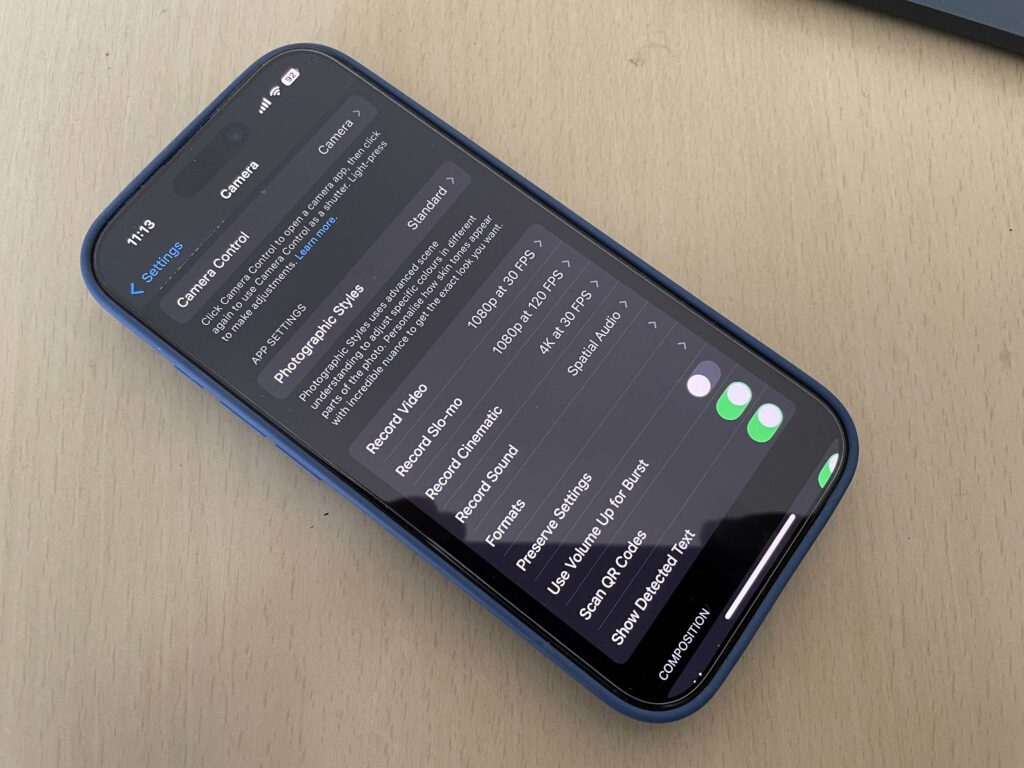
Besides being a button to turn on the camera and a shutter button, it also on half press and plus sliding your finger, offers options such as zoom, exposure , depth of field, tone, style etc. However you need to practice a lot to get the hang of it. Or you can go back to conventional way adjusting the parameters as in past iPhone models.
Apple Intelligence
With the release of Apple Intelligence three more features were introduced for the benefit of iPhotos.
- Clean Up tool
- AI driven image search function
- Creating memory movie stories.
They are listed in the order of impact and they are excellent. I have written about CleanUp tool and show an example of clean up done ins seconds in this post about Apple Intelligence. So no need for high end software, time and effort to get the similar results.
The search function is amazing. Many of us have hundreds or thousands of images stored and it becomes challenge to find a particular one. This takes less than a few seconds. As you type, it is already showing results. Even more amazing is that it reads text on images. So if you took a snap of a stall selling ribs with the signboard “Smoky Ribs” it picks it out near instantaneously. I was dumbstruck.
Stitching together a story of memorable images brings out the best of a past trip or event that ones cherishes and can share with family and friends.
Which group are you in?
There are 3 types of camera users. The first are those that need a good camera that does a more than a decent job without fiddling with controls, options and settings. This camera does it well.
In fact many in this lot learn how to compose their pictures, pick their angles and position their cameras accordingly without touching controls. All auto. I have seen excellent photos and selfies from this lot. They live with default settings and carry on snapping good photos and videos. The iPhone 16 Pro does this well.
The second lot are those in photography jargon called prosumers all the way to experts. The intention is to take wider variety of photos and videos across the spectrum by optimising the settings. This group knows what to do.
The third type are those who are enthusiastic about improving their photography skills as a hobby or in preparation to a long planned trip or an important event. Good money has been spent on flights and accommodation and those investments’ returns should be in line with memorable images with photos or videos.

No matter which type of user you are, best to learn about the base settings. For instance, you will never able to use the 48MP unless you release it from the default settings which limits it to 24 MP. There are number of online tutorials to help you get it right.
Serious about good photography?
If you are in the last group, it is best that you read about the basics of photography or pick up a book or follow online tutorials. You have to learn about composition, exposure, depth of field etc to deliver good images no matter what sort of camera is used. If you understand the concept of the first three, you have won more than half the battle. You can then take on the iPhone 16 and understand the features better. It is a worthwhile investment.
Here is a very good YouTube tutorial on photography basics using an iPhone 15.
The iPhone 16 Pro is a sophisticated phone camera and even a good photographer would need to understand the features. It will take time and effort. Prior to taking any trips, set aside time to do a series of test shots, both photos and videos. Get comfortable with the iPhone 16 and learn to develop a mental map of key settings for different scenes.

Important that test shots are done in real life situations. A good way is to visit the Sunday markets, city centre and parks to try out shots in various surroundings.
The best times for day photography is well before high noon and well after when the sun is not too harsh. Also need to practice lots of indoor, low light and night photography as they tend to be difficult. Inside churches are ideal as they are not well lit malls and use natural lighting.
3 things to note
Apple Intelligence plays no part in the actual shot taking it. It only comes after for editing and searching images. So you need to grasp the basics of photography and the features that iPhoto 16 Pro offers.
Be liberal with shots as digital photography cost you nothing whether it is one shot of the same scene or 10 shots. You can bin shots that you are not keen on.
Liberal shot taking gives me choices and some unexpected good results. I did find the display on the iPhone 16 Pro at times not truly reflective of actual shots that comes out in certain lightening conditions. So do try by bracketing your shots which means same scene with different exposure levels.
This is probably the best iPhone 16 pro YouTube tutorial that I came across. It is comprehensive for someone new to iPhone cameras as well as for regular users.
Lastly there is a wealth of good reviews and tutorials online especially in YouTube. Make the most of them. One other tip. Best not to set the newly introduced style and tone which can be done later when editing. This allows you to focus on getting basics of your photography right.
In summary, the iPhone 16 Pro is an excellent smartphone camera with rich features. It can overwhelm the lay person so you need to spend time understanding the main features and trying them out.
There are some features that are not mentioned such as raw processing but these are beyond what the layperson needs. Challenge yourself in getting most out of it and along the way make some truly memorable images that you are proud of.
