Bike computers and cycling apps have become a necessity for many cyclists. Cycling which began as a mode of transportation is now many things to many people. From commuting, riding for fitness, as a competitive sport and as a hobby. And a combination of two or more needs.
Bike computers and apps help record our activities, monitor our fitness, act as navigation aid and gives us a permanent log to look back on.
That’s not all.
Years ago I did a ride using my phone and a free cycling app for the first time. When I recall my London days. I occasionally pull out that ride and look back at it with fondness. This is many years later. Somewhat of a diary and journal of weekends spent around London.
Visually seeing the route on the Strava map and the segments I covered, people and places come rushing back of that particular ride. Great memories. Something I had not expected when I first got it. That archive of activities is now valuable to me.
Even more interesting is the ride logs are on an an online App called Strava. I don’t even have to wory about storage space and upgrading my equipment. I can access them on my iPhone, iPad or laptop.
So what do we need to start logging our rides and how to do it?
There are 3 approaches and they all do same basic things. Acts as an odometer and calculates the distance, speed, time and elapsed time. And from these, averages and maximums are derived.
- Non GPS bike computer costing AUD 20 to 60.
- Your smart phone with a free cycling app using the the phone GPS
- A GPS bike computer from AUD 80 to AUD 650
The non-GPS bike computer comes in wired and wireless form and records wheels rotations. They are however do not load to Cycling apps and their utility is limited. Better to invest in a GPS bike computer or use your phone with a cycling app.
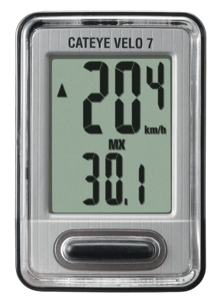
GPS Bike computers and cycling apps with a smartphone are however a huge leap over non-GPS bike computers. They upload data online to cycling apps which then does much more.
Convenience plus entry into wider technology. In addition they they work straight out of the box. Heartbeat, cadence, temperature and other additional data come into play and loads of it.
Cycling Apps
These are typically free but charge a subscription fee for premium features. They are downloadable from Apple and Android stores either for mobile or PC use.
They receive data from GPS bike computers or the smartphones and make it highly presentable. More importantly it is a permanent log of all your activities plus modules to plan your training programs.
They also show all those who have done the same route segments and their stats. You can follow a particular person and see their achievements and others can also follow you. That is if they are made their presence public and allow following.
Other features include gleaning ideas on what route to pick, its popularity and set realistic targets based on what the average person does.
One major plus is the graphical representation of your route taken on a map plus the gradient. It does a lot in terms of information and achievement.
The map below shows me leaving Covent Garden and crossing the Thames via Waterloo Bridge to head South to Canada Water.
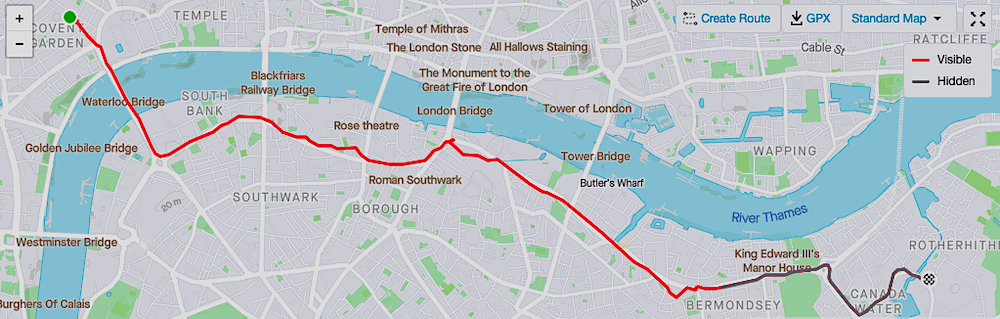
Cycling Data
My usual routine after every ride is to upload my data to 2 apps – Strava and RidewithGPS. I use the Strava as my main app and to see where I have improved or hit a new personal best at a particular stretch of the route. Ridewith GPS helps on the gradient analysis as well as certain other features that I found helpful. It is also a backup for my Strava.
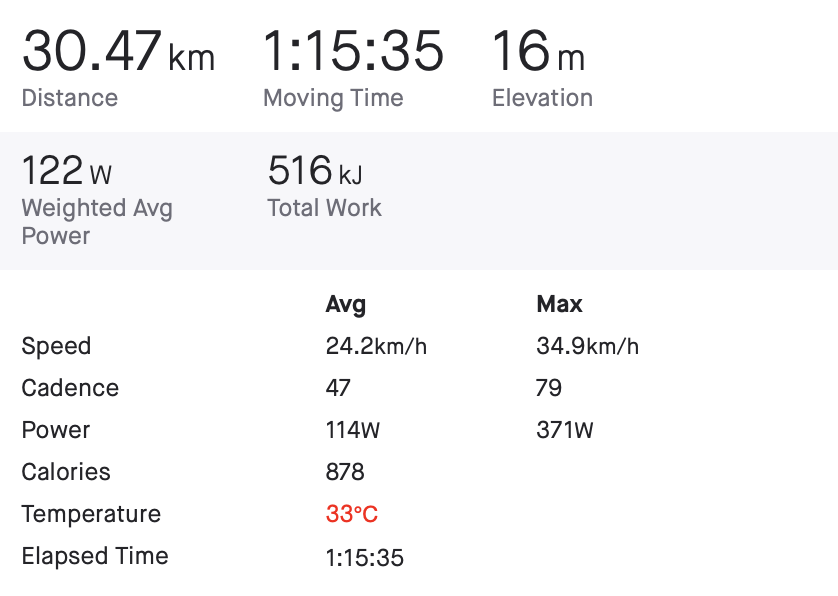
One very popular feature is who in your vicinity has achieved KOM (King of Mountain) and QOM for female cyclist plus displaying all their data if they are prepared to share. So there is rivalry without even meeting anyone. Someone claims KOM and others try to beat that. And with ranking, it shows how close or further back you are.
I was delighted that I was ahead of some when it came Norton Summit though way down below the rest. It spurred me to push harder.
GPS bike computers

GPS bike computers are the best, designed to facilitate extensive tracking of performance including each and every route segment while you ride.
The display is the key feature as you can track all the numbers on the go. It is also customisable and more expensive models have colour displays. Just by glancing down at the display you can see if you need to increase speed or change gears to achieve what you are targeting for.
This is where most smartphone can’t measure up when it comes to continuous tracking. They typically record and you can read the data later.
One trivial issue with smartphones is perspiration. After a long ride wet fingers can’t work on your phone and you cannot end the ride recording. Good luck.
Navigation
Navigation is not often used as most of us are familiar with the routes that we take. And you are more likely going to cycle from your home anyway so the the general awareness of the area is well known.
It however comes useful if you are cycling overseas or on Audax challenge where you are required to navigate along the way. Also important if you are exploring new routes.
Though GPS Bike computers have come along way in terms of navigation, displays are just too small and preference goes back to larger smartphones with bigger navigational displays. Google map does an outstanding job anyway here.
List of GPS Bike computers
The world of Bike computers and cycling apps have in recent years brought our more brands and many have a range of models to pick from.
Higher end models carry extra functionalities, colour displays and focus on higher level of training. To be honest, the base models do 90% of the stuff that most cyclist needs.
- Garmin
- Wahoo
- Bryton
- Hammerhead Karoo
- Lezyne
- Cateye
- IGPS
- Plus smartphones and smart watches with GPS capability
List of Cycling Apps
They actually do other activities such as swimming, running etc besides cycling. Here is a list of these apps. Do note that some apps do have niches such as Kamoot. Kamoot is popular for those doing bikepacking over a few days using different terrains such as gravel paths. So a review of the various apps and their niche features might prove helpful.
- Strava
- MapMyRide
- Bikemap
- Google Maps
- Komoot
- Ride with GPS
- Wahoo Fitness
- TrainingPeaks
- Cyclemeter
- Zwift
Strava is the pioneer and the industry leader with over 76 million users across the World. Most people use Strava and one or two others apps.
Quick Summary
As most of the cycling apps are free, just using your existing smartphone is not going to cost you anything.
Higher end bike computers are worth it as they do a lot more and are reliable as they do not drop signals. They also do an automatic sync with online cycling apps on ride completion with no manual intervention.
If you want to improve your fitness and overall health, it’s a valuable utility as you can set targets and work towards them. I have a monthly target in terms of distance done and another to improve my time in getting across Norton Summit.
For me the most important is the archive of rides over many cities and countries. With it I can reminiscence over memorable rides, sights seen along the way and the delicious slice of a cake in cafe along a route.
There is also the petty little things that tickle us. There is a short descent along Hallet Road on my way to Norton Summit where I am aim to raise my maximum speed. So I keep and eye on this very short segment after every ride.
If you haven’t picked up cycling for health, fitness or pleasure here are my cycling posts that might interest you. Road Bike Selection and UK to Adelaide, a Kookaburra’s Story.
