I just picked up the 9th Gen iPad basic model with 64gb storage capacity.
My first try was at Rundle Mall Apple store in Adelaide in November 2021 but no luck. The staff suggested online and they checked for availability and it showed February 2022. Tried JB Hi Fi along the Mall as well but they too had run out. So I picked one while on airline transit.
I also picked up an Apple Smart keyboard for it.
The Pandemic had stifled production volumes. And demand had outstripped supply. I guess Australia’s quota for the base model was used up.

Not a product review
Just so you are aware, this is not a product or technical review of the new iPad.
There are good reviews online especially in YouTube. This is is more a view of why I decided on one and what it does for me. It may resonate with someone who are contemplating getting one or even for some who had no initial plans to get one. .
I suspect the single most important question even for the tech savvy ones will be on redundancy. Do you really need one if you are mobile ready with a laptop and a smartphone.
Well it did keep me away from getting the latest model for a while until a specific need surfaced.
My previous iPad was purchased in 2014 and it served me well over the years. However IOS version stopped at 12.5.5 for this model. Apple announced end of support for this model in June 2019. I however carried on using it, despite its sluggish performance and occasional glitches.
For the first 5 years it was my main companion on cycle trips to various places as well on flights or even in the office. It was also good for Facetime communications with the family.
Well here are my thoughts on why I got the 9th Gen ipad.
I have a MacBook Pro and an iPhone. So why the hell did I buy an another iPad?
Would you believe if I said it had to do with the ever increasing number of video conferencing calls, work related. Driven by the Covid pandemic which does not seem to abate.
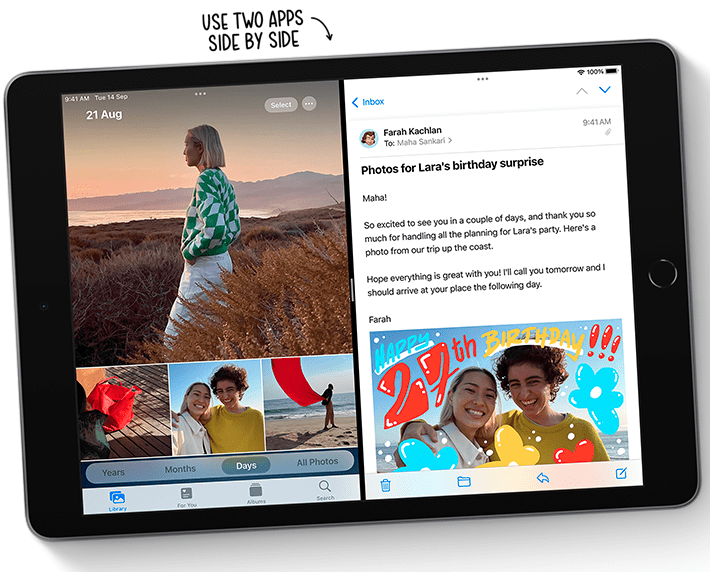
Video conferencing has taken over
First it started with colleagues and internal stakeholders who were working remotely from home. Then video conferencing progressed to external stakeholders.
It did not stop there. It now covers external training and industry conferences and these can be 2 day events and the proceedings can run for hours each day. So you needed a second device other than your Mac or PC. It avoids continuously switching between apps.
Using the phone wont help as presentations especially with data cannot be seen on mobile phones as they too small. It called for a decent sized monitor but not a second Mac or PC.
There is also the privacy factor. When sharing screen during a video conference you do not want to accidentally share family photos that is set on your screen wallpaper. Or other private items that are open on your desktop. Some of us have accidentally seen things of our colleagues that they did not want shown. So best to avoid it in the first place.
Workplaces restricting access to many sites
This is a second reason why an iPad seemed helpful. Something that began as a practice in the workplace years ago has for 2 reasons led to significant blocking of external sites by employers.
Companies are now increasingly blocking social media sites in the belief that it helps with productivity as well sites that are considered as security risk from the point of hacking or harvesting of user data.
Many companies use automated programs to close off sites and in some cases innocuous sites are inadvertently impacted. There isn’t a working day when a benign a site is not blocked.
BYOD
Bring your own device (BYOD) to the office was an initiative that started in 2009 as a cost saving measure where employees could use their own mobile phones and hook up to the company wifi network.
Sometime in 2015 it became a movement when companies realised that it helped. For staff morale as well as aid messaging when they away from the desk.
Interestingly the initial reason of blocking social media sites to avoid productivity loss went out of window. Staff can now access social media and other restricted sites via company broad band network on their own devices except on work PCs.
So what else ?
Besides having it for video conferencing and accessing the internet restricted sites from the Office, there are some other benefits.
Firstly I did not have to lug my heavier MacBook on my causal cycle runs to the cafe. It was light and the battery went for hours. Apple says 10 hrs for the base model which is helluva lot.
It is also easier to pull it out from carry-on baggage and hold when on flights. These all conveniences that all tablets young and old have.
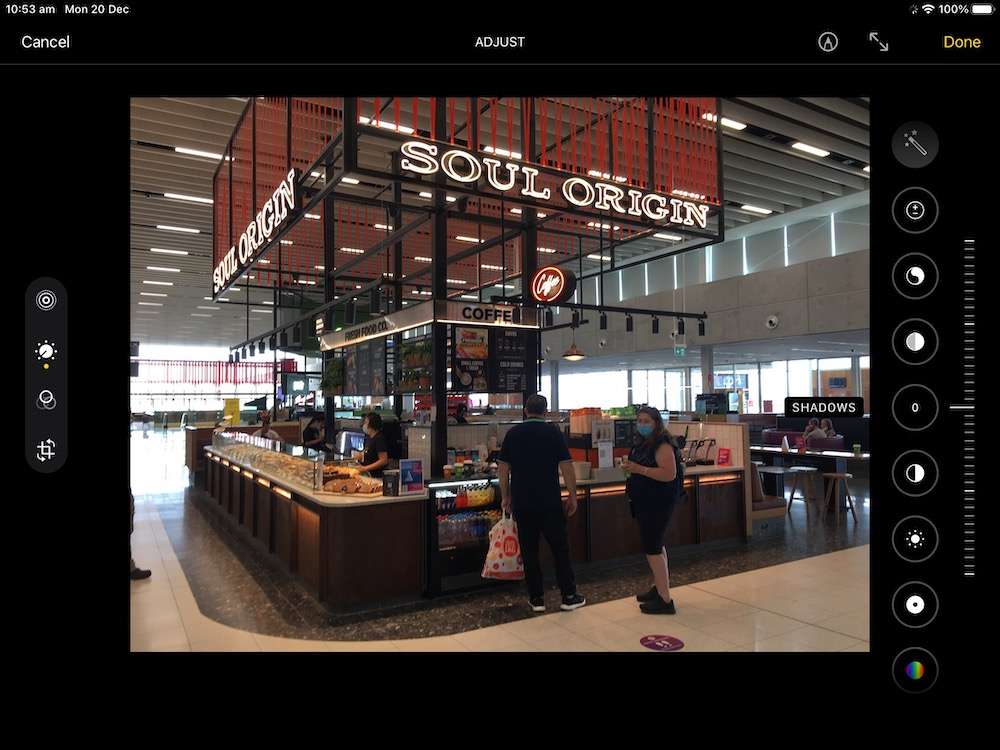

Second is the amazing photo related features that is available. It is a generational leap from my previous 2014 iPad of mine. The true tone retina display is exceptional. The photos and the videos comes out accurately, colour and tone wise.
You could do quality editing on this display. And there were far more additional photo editing features that is not available in the early generation iPads.
MacBook Pro to do the photo editing was no longer necessary. Unless you needed to do high end editing with a dedicated software.. I could correct photos competently as a layperson on the iPad.
And more importantly without a keyboard or a mouse. I can do it on a flight, at a cafe or in a park. I did not expect this at all. It was a pleasant surprise.
The iPad value
The 9th Gen iPad at AUD 499, I thought was reasonably priced compared to the entry level iPhone SE priced at AUD 679 or the watch at AUD 599 or even the iPad mini at AUD 749.
Here is Apple’s website on iPad
I got the impression that Apple priced the iPad base model for the budget conscious that needed something functional. Well they me got it.
Something else after I picked up the iPad. I began to take more street photos with the iPhone. And edit it on iPad.
The Apple Smart keyboard
When I had used my first iPad I did not have or use a keyboard. This time I just felt that I might need one. And I am glad that I got it.
The keyboard came in the form of a folio and could be folded with the iPad. It made the 9th Gen iPad more versatile and functional.
The keyboard I thought however was a little too expensive at AUD 269. 53% of the new iPad just for a keyboard.
Do you need it more than 64GB or the cellular version?
The answer is no to both.
With iCloud access you do not need to store files and images on your iPad. Even with loads of downloaded apps, 64GB is plenty.
With wi fi broadband available everywhere from hotel rooms, airports and malls you don’t need the cellular version. You can also tether the iPad to your mobile phone and still can access the intranet.
By the way the cellular version cost AUD 699, a hefty $200 more or 40% increase. Not much value if you ask me.
And I have no regrets as its value came thru.
